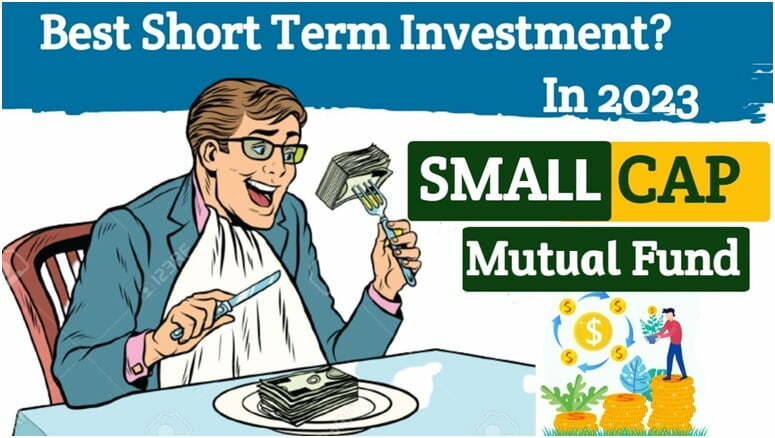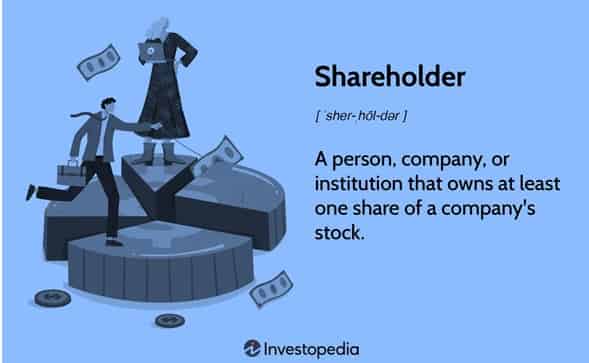USAA Login, Review And FAQ (United Services Automobile Association) 2026

USAA, also known as the United Services Automobile Association, provides banking, insurance, and investment services mainly for military members, veterans, and their families. If you want to know how to log in to your USAA account, what the experience is like, and whether USAA is a good fit for you, this guide breaks everything down clearly. You will find step-by-step login instructions, pros and cons, member considerations, FAQs, and a balanced review of USAA services once you are logged in.
Disclaimer: This content is for educational purposes only. It does not provide financial, legal, or investment advice. Always review terms from USAA directly before making decisions.
What Is USAA
USAA began in 1922 when a group of Army officers created an organization to insure each other’s vehicles. Today, it has grown into a major financial services provider offering:
- Banking products
- Aut,o ho, me and renters insurance
- Retirement and investment options
- Tools designed for active duty and veteran needs
Membership is limited, which keeps USAA focused mainly on the military community and their eligible families.
How To Log In To A USAA Account
Logging in at USAA is quite simple, but it is strongly secured. Here is how you do it:
Step 1: Go to the official USAA sign-in page. Use the correct website or mobile app to avoid security risks. Verify you are on the real USAA page before entering credentials.
Step 2: Enter your username and password: USAA may call the username a “User ID.” Enter both details carefully.
Step 3: Complete multifactor authentication: You may be asked to verify your identity with:
- A security code sent to your phone or email
- Security questions
- Mobile device verification
Step 4: Access your account dashboard: After login in, you can check your account, pay bills, manage your account, access insurance documents, and more.
Step 5: Troubleshooting login issues: If you forget your username or password, USAA offers secure recovery options. You may need personal info and identity verification.
Mobile Login Option
The USAA mobile app supports:
- Face ID or Touch ID on iOS
- Fingerprint login on Android
- Quick balance previews
- Mobile check deposit
What You Can Do After Logging In
Once signed in, you access multiple financial tools in one place:
Banking features
- View checking and savings balances
- Transfer funds
- Pay bills
- Accessthe ATM locator
- Deposit checks using your phone
Insurance features
- View policies for auto home rent, etc
- Download insurance ID cards instantly
- File claims
- Track claim progress
Investment and retirement
- Monitor IRAs and brokerage accounts
- Adjust allocations
- Access financial planning tools
Security feature Real-time
- time alerts
- Card lock and fraud reporting
- Secure messages with representatives
Having everything under one login is one of USAA’s biggest selling points.
Pros Of Using USAA Login And Services
Here are the major strengths users appreciate:
- No monthly service fees on many basic bank accounts
- Strong security features, including biometrics
- Designed for military life deployment, travel, and PCS moves
- Highly rated mobile app based on user reviews
- Centralized financial dashboard for banking, insurance,ce, and investments
When you are part of the military community, the convenience feels tailored to your lifestyle.
Cons And Limitations To Know
Even strong institutions have drawbacks. Here are a few worth noting:
- Membership eligibility is restricted: If you are not a current or a former military or family member, you cannot join
- Interest rates are typically low: Savings APY can be well below the top online banks
- Service quality feedback is mixed: Some users report frustrations with claims and support wait times
- Occasional login or server outages: Can temporarily restrict account access
- Some products are not industry-leading: Banking, especially, is often average in returns and benefits
So while USAA is convenient, it is not always the most competitive in every category.
How Secure Is The USAA Login
Security remains a top priority. USAA uses:
- Multifactor authentication
- Encryption
- Biometric login support
- Device recognition and fraud alerts
St, ill as a best practice, you should protect your login by:
- Avoiding public WiFi for banking
- Using strong, unique passwords
- Updating mobile devices and apps
- Logging out on shared devices
Security is a shared responsibility.
Is USAA Right For You
Here is a quick decision guide.
USAA may be a great fit if you:
- Are part of the military community
- Want the convenience of one login for multiple services
- Value a company that understands military life
- Prefer solid insurance offerings over high banking yields
You may want to explore alternatives if you: have high-interest savings or the best cash-back programs
- Want broad eligibility and open access
- Prefer specialty providers rather than one large institution
- Had poor customer support experiences elsewhere, and need reliability above all
It depends on your priorities.
User Experience And Reputation
For decades, USAA has been admired for supporting military families. Many long-time members remain loyal and praise the company’s commitment and values.
However, in recent years, reviews have become more mixed, with customers reporting:
- Longer claim processing times
- Issues linking external accounts
- Login and online banking downtime
This shift does not reflect every user’s experience,e but reminds us to manage expectations realistically.
FAQs
Q1. Who can join USAA
Membership is for current military veterans and their eligible family members, such as spouses, widows, and some children. Without a military,y t, you cannot join or log in to USAA services.
Q2. How do I reset a forgotten password
Simply select the reset or forgot password option on the login page and follow the identification steps.
Q3. How do I enable fingerprint or Face ID login
Go to app settings once signed in and turn on biometric authentication if your device supports it.
Q4. What if I cannot log in because the system is down
If there is a service outage, you may need to wait until systems are restored. Having backup payment methods for urgent needs is always smart.
Q5. Does USAA charge fees just to log in or maintain the account
Most basic bank accounts do not have monthly fees. However, be sure to review the terms for each specific product before opening.
Q6. Can I access USAA from outside the United States
Yes, many military families overseas successfully use USAA, though some services may vary by location.
Q7. Are interest rates competitive
Banking products generally offer lowerinterest ratest than many top online banks, so compare options first.
Q8. Can I use the same login for both banking and insurance?
Yes, your member login gives access to all your products under one secure dashboard.
Q9. Will USAA ever ask for login details by email
No. If you receive a message asking for passwords or sensitive information, it is likely a phishing attempt.
Q10. Is the USAA mobile app safe to use
Yes. The app includes encryption alerts and biometric access for strong protection.
Conclusion
USAA creates a secure and easy login experience that connects you to nearly every financial tool you need. If you are eligible for membership and appreciate a platform built for the military lifestyle, USAA can simplify your financial world by combining banking, insurance, CE, and investing into one place. While interest rates and customer service reviews are not always the strongest, the overall convenience and security features make USAA a strong option for many families connected to military service.
Before you decide, take a moment to compare your priorities. If simplicity and military focus matter, most likely you will feel right at home with USAA. If high yields or open eligibility areessentials, then you may want to evaluate a few alternatives too.